How are you dear reader, I hope you are well, I am happy with your prayers, I hope you will like the topic that I want to discuss, the main topic of today’s discussion is the best adsense plugin for wordpress.
best google ads plugin for wordpress
Dear readers, today’s article is going to be very important for those who want to place Google AdSense ads on WordPress website beautifully because it is very important to use these WordPress to increase the income from Google AdSense. Let’s know the details.
Top 10 Google AdSense plugins for WordPress in 2023?
Now I will share with you 10 Google Adsense plugins for WordPress websites that you can download for free and upload them to your WordPress website to place Google ads beautifully and your Google Adsense earnings will increase twice than before.
#1. Google AdSense plugin WordPress free (Easy AdSense Ads – Ad Inserter & AdSense Ad Manager)

For instant setup of Google AdSense ads on new website this plugin has download button below.
Click here to download and install the website and set up Google AdSense ads.
#2. Best Ads plugin for WordPress (Ads by WPQuads – Adsense Ads, Banner Ads, Popup Ads & more)
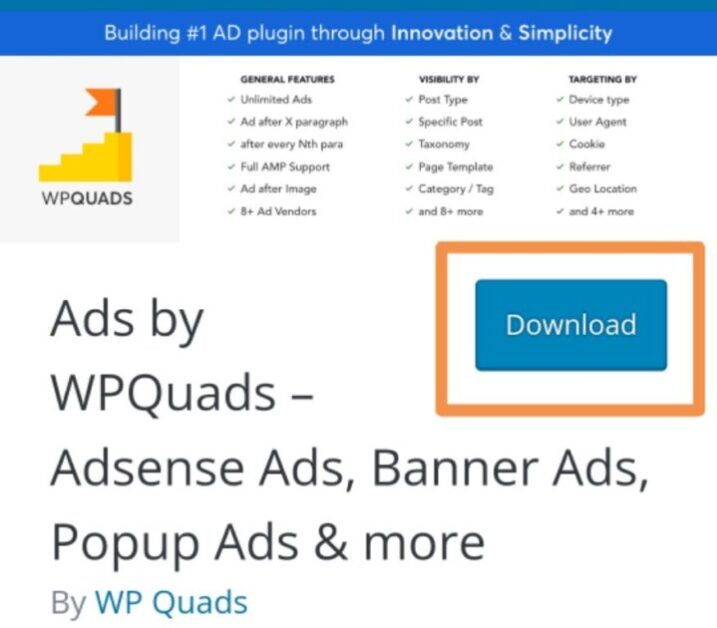
If your wordpress website is monetized by google adsense then you must place google ads nicely because your earning increases so that you can download (WPQuads) plugin by clicking the button below and upload it in your wordpress website then google ads nicely Sit down.
#3. WordPress advertising plugin free (AdFoxly – Ad Manager, AdSense Ads & Ads.txt)
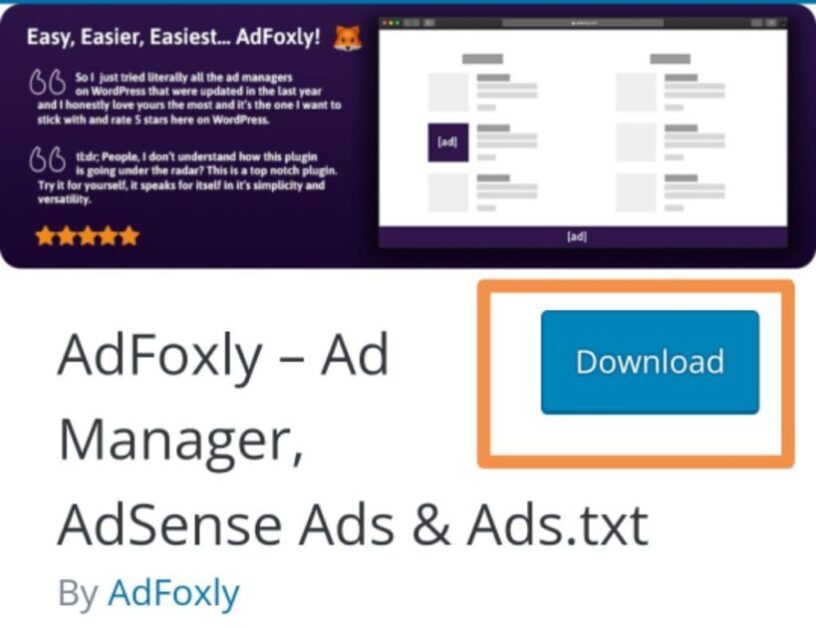
To setup Google AdSense ads on WordPress website and to solve Google AdSense Ads.txt file problem, you can download and import (AdFoxly) plugin by clicking the button below and then you can setup Google AdSense ads on WordPress website.
#4. Sticky ads WordPress plugin (WP AdCenter – Ad Manager & Adsense Ads)

If you are customizing Google AdSense Sticky ads on your WordPress website or want to setup it, then click on the download button below to download (WP AdCenter) plugin and upload it to your WordPress website plugin option.
#5. Site Kit by Google – Analytics, Search Console, AdSense, Speed
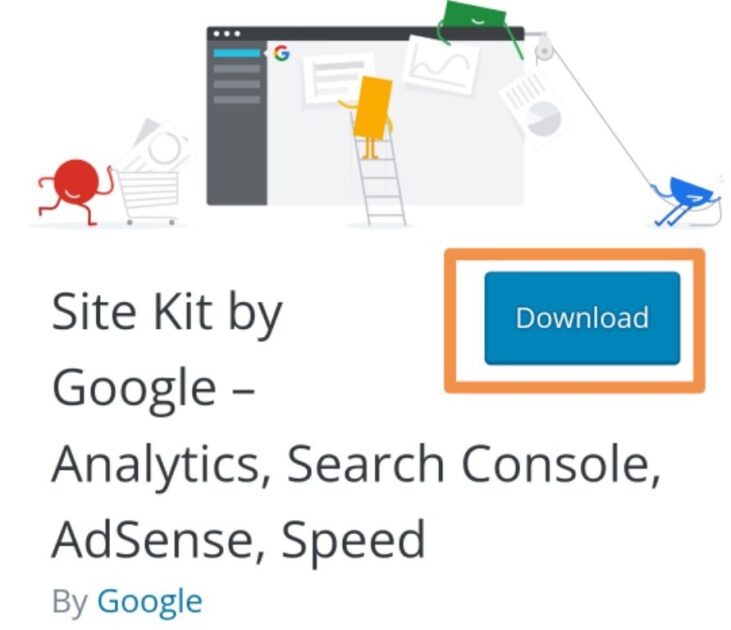
Site Kit by Google is a very important plugin for WordPress websites. Click the download button to download it and connect it to Google Search Constellation or Google Analytics and Google AdSense WordPress website.
#6. In-feed ads for Google AdSense

If you are customizing or setting up Google AdSense feed ads on your WordPress website, click on the plugin below to download and setup your WordPress website.
#7. Advanced Ads plugin
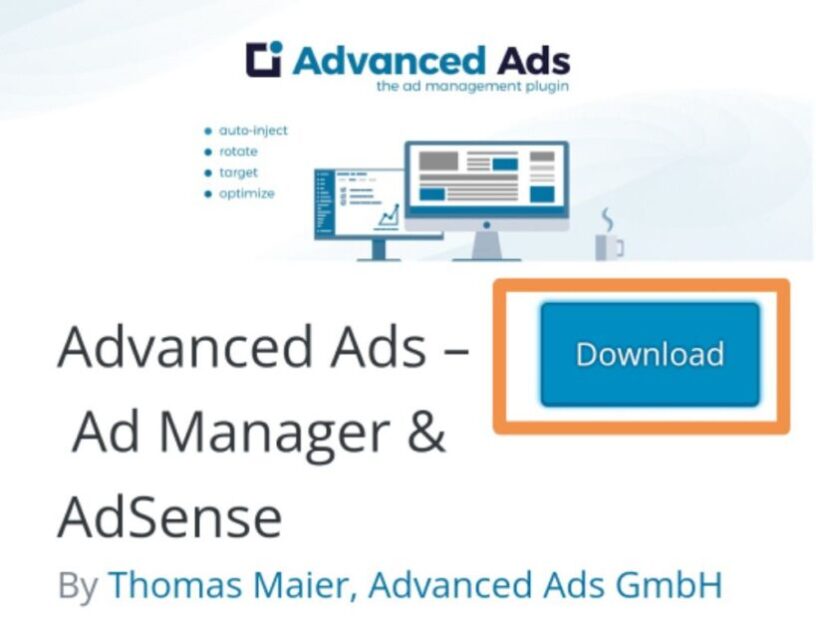
If you are setting up google adsense display ads and article ads and video ads on WordPress website, then download (Advanced Ads plugin) by clicking the download button below and setup it on your WordPress website.
#8. Wp-Insert plugin

Download this plugin by clicking the download button below to setup Google AdSense auto ads nicely.
#9. Quick Adsense

To easily place Google ads on the WordPress website, download this plugin by clicking the download button below, install it on the WordPress website and set it up.
#10. Easy Google AdSense

If you want to display Google AdSense ads on your WordPress website within 1 minute then click on the download button below and then install the plugin on your WordPress website.
How to use Ad Inserter plugin in WordPress?
See the detailed guidelines shared below on how to install and setup Ad Inserter on WordPress website.
- Login to the WordPress website.
- Then go to Plugins and click on Add New Plugin.
- Then go to search option and write (Ad Inserter – Ad Manager & AdSense Ads) then click on install button.
- Then click the active button.
- Then save with Google Adsense ad code.
Dear readers, in this article, the best 10 Google AdSense plugins have been shared with you. If you like the article, please share it with your friends. Thank you.

