Dear reader, how are you? I hope you are well. I am happy with your prayers. I hope you like the topic that I am going to discuss with you. The main topic of today’s discussion is to know more about create samsung account.
how to make a new account (Read More)
create samsung account without phone number
If you want to open a new Samsung account from Canada or UK and anywhere in the world, how to create a complete process will be shown through screenshots and guidelines if you are interested to know.
#1. First connect data and WiFi on your computer or Android phone.
#2. Then open google search engine and write (samsung account create) then click enter button.
#3. Then visit the official website link at the top of the search engine (https://account.samsung.com).
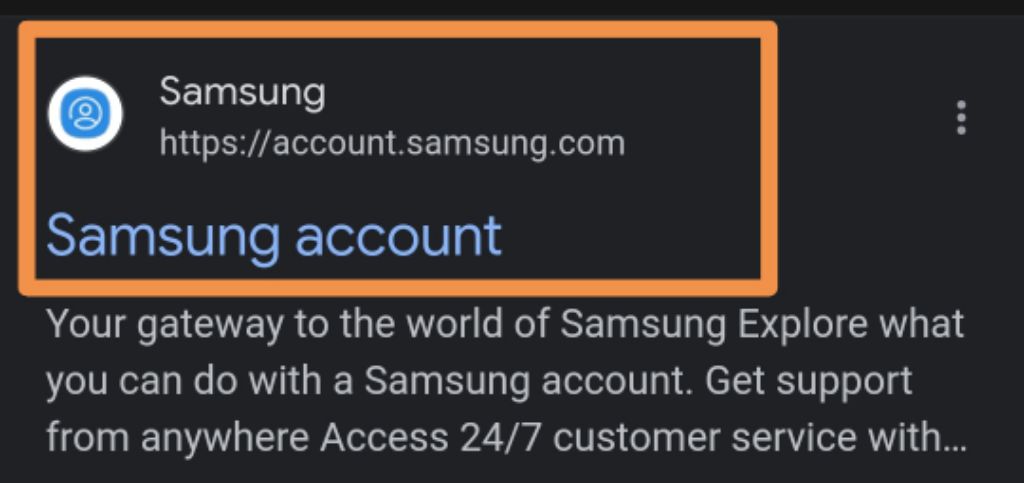
#4. Then you will see the option named Create Account, click on it.

#5. Then mark Terms and conditions correctly.
I have read and agree to all of the above Give it the correct mark.
Click on the agree button below.

#6. Then you will get a form to fill it.
Your email address.
A new password.
First name and last name.
your date of birth
Then click on Next button.
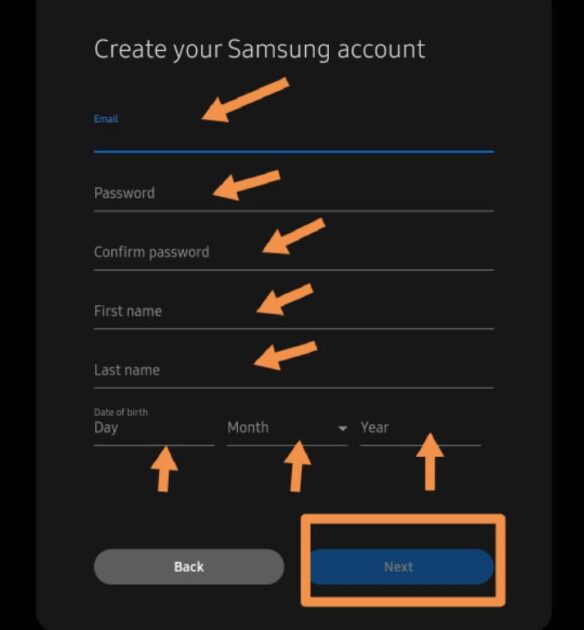
#7. Then a verification code will be sent to the email address that you have entered and click on the next button in the empty box.
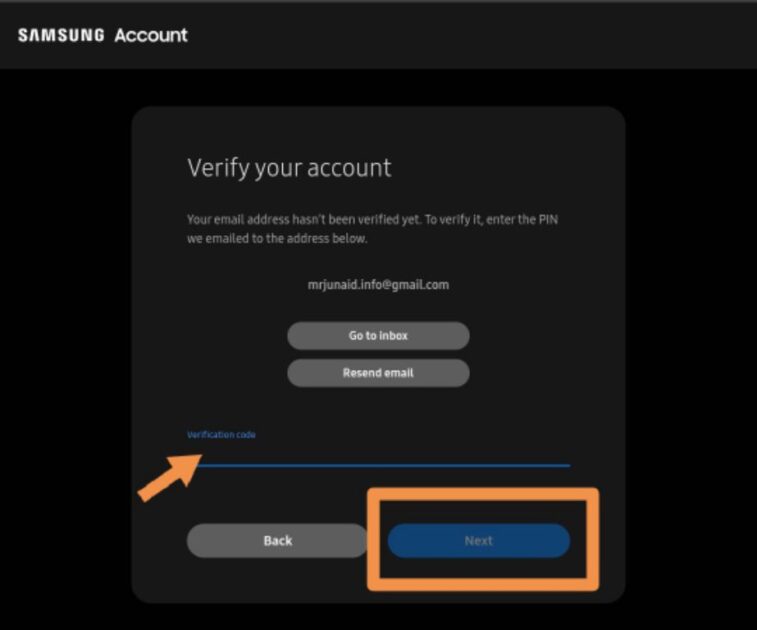
#8. Now your account has been successfully created here you will see a button called Done click on it.
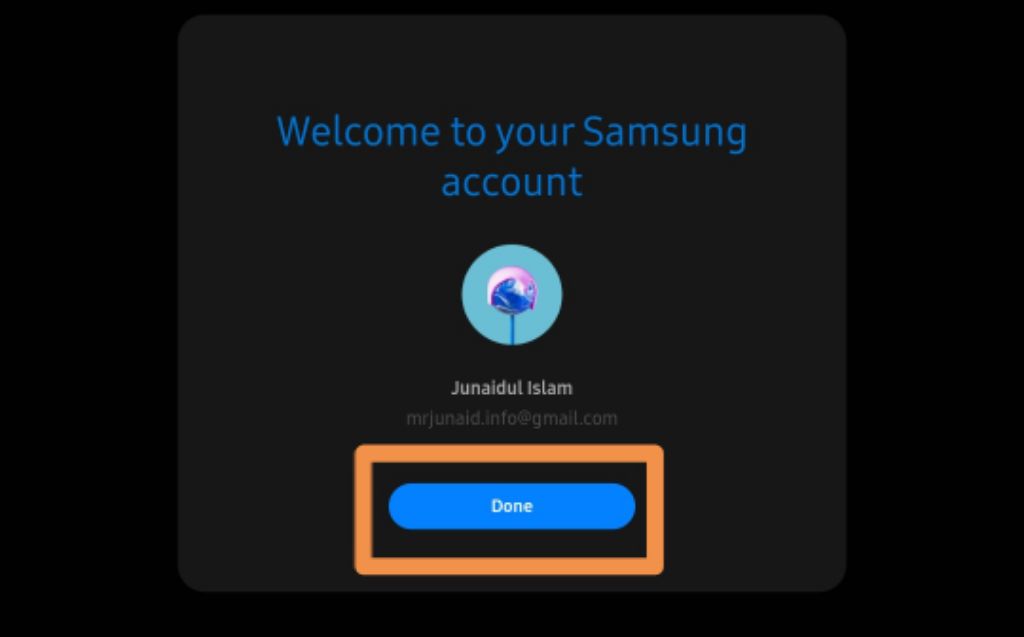
Now you can download games and software for free by logging into Samsung TV or by logging into Samsung Galaxy Apps Store.
Conclusion
Readers, through this article I have tried to tell you how to create a new Galaxy account, I hope you have understood, if there is any problem in creating an account, please comment.
Also if you just want to know any samsung galaxy phones list related information stay connected with us if you like the article share it with your friends thanks.

