Dear reader, how are you? I hope you are well. I am very grateful for your prayers. I hope you will like the topic that I am going to discuss how to change names on facebook
If you see this article completely then you can know that how to change your name on facebook for details see the full article carefully.
how to deactivate facebook / Read More
how do you change your name on facebook?
If you want to change Facebook account name then this article is going to be important for you I will show you how to change Facebook account name quickly through all devices we have not seen.
how to change my name on facebook?
The quick means that I will share among you to change the name of Facebook, you must see them carefully, I will show you the rules of changing the name of Facebook account with screenshots.
how can i change my name on facebook 2024?
If you want to change Facebook profile name then you need to see the below screenshots carefully and now we start the detailed discussion.
how to edit name on facebook in 2024?
- To change or edit the name of the Facebook account, first of all you need to open the Facebook app through the device you are using.
- Then you have to login Facebook ID if you have not logged in Facebook account.

- After login Facebook apps you will see your profile photo click here.
If you don’t understand then notice it in the screenshot I have marked.
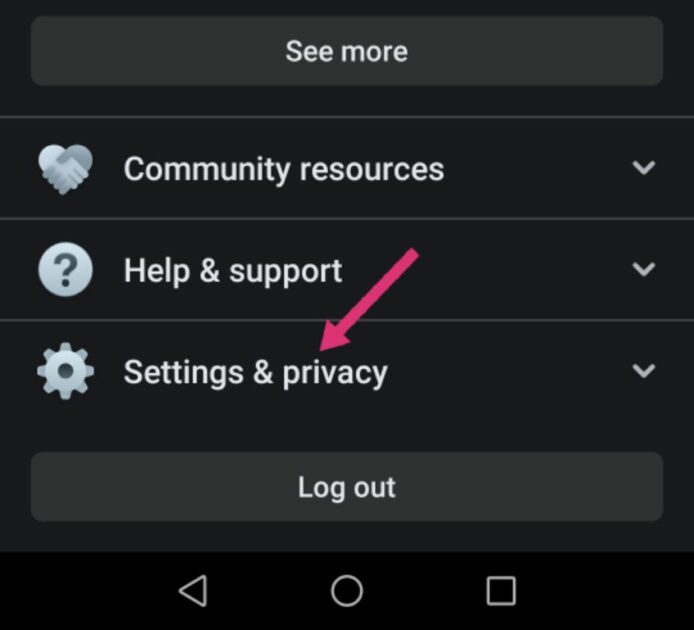
- Then you have to scroll down a bit and then you will see the option named Settings and Privacy click here.
If you have any problem to understand then definitely refer to the above screenshot.

- Then you will see the option named Settings Click here.
If you have trouble understanding see the screenshot there.
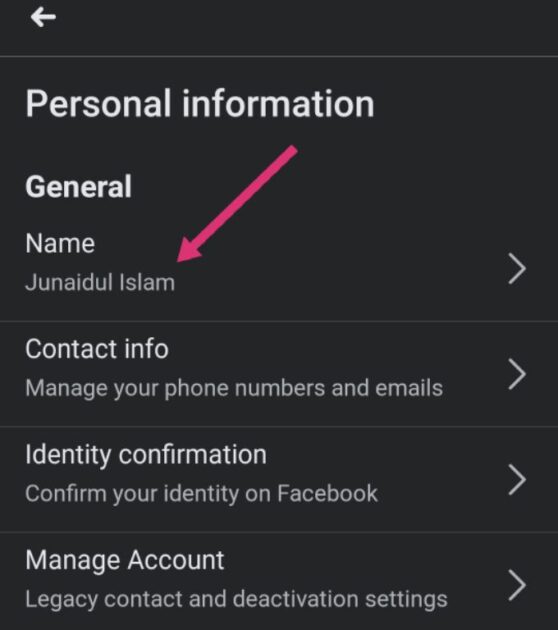
- Click here to see the name that is being used in the Facebook account.
Note it is marked in the screenshot above if you have trouble understanding.

- Then here you will see a form to change the name of the Facebook account from here give the name of your choice first name and last name there is a button below review change click here.
If it is difficult to understand, you can see the screenshot.
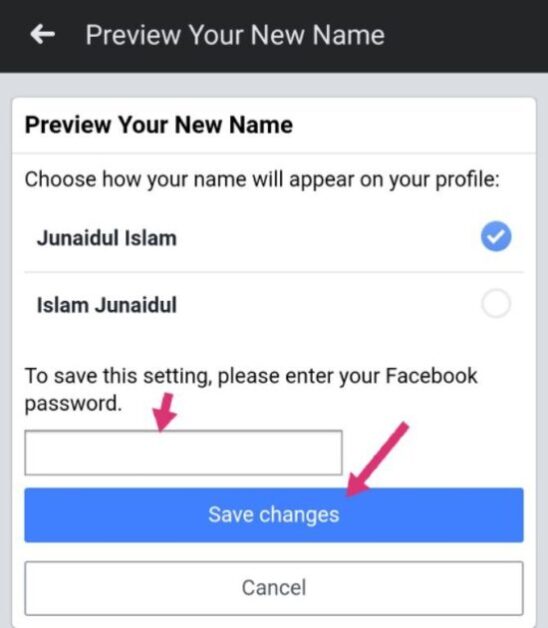
- Then you have to enter the password of your Facebook account here.
- Then click on this option named save change.
See the screenshot if you have trouble understanding.
how to change fb name?
I have shown you the rules to change your Facebook name very easily from any device. In this way you can change any fb name.
how to change profile name in facebook?
If you are using iPhone and if you want to change Facebook name from iPhone then of course you can change it very easily by following the rules I have shown above.
facebook how to change my name?
If you want to change your Facebook profile name from computer or laptop, then definitely follow the rules given above.
how to change last name on facebook?
How to change Facebook account last name and first name must be mentioned above to change it.
If you like how to change names on facebook course and if you want to tell your friends then share on social media thanks.

