Dear reader, how are you? I hope you are well. I am very grateful for your prayers. I hope you will like the topic that I am going to discuss how to deactivate facebook.
How to change your name on Facebook on Android / Read More
If you see this article completely then you will know that how to deactivate facebook account read the article carefully for detailed information.
how to delete facebook account / Read More
how to delete facebook account 2023?
- If you want to know how to delete Facebook account for life from any device, click on the button below.
how do i deactivate my facebook account in 2024?
- Let’s now know how to deactivate your Facebook profile. I have shown the detailed guidelines below with screenshots. Notice here that you can deactivate Facebook ID very easily.
how to temporarily deactivate facebook?
- To deactivate facebook account login facebook account from any of your device but i will show you how to temporarily deactivate facebook id from facebook apps through mobile.

- Click here to view the profile you are using within Facebook.
If you don’t understand then follow the screenshot.
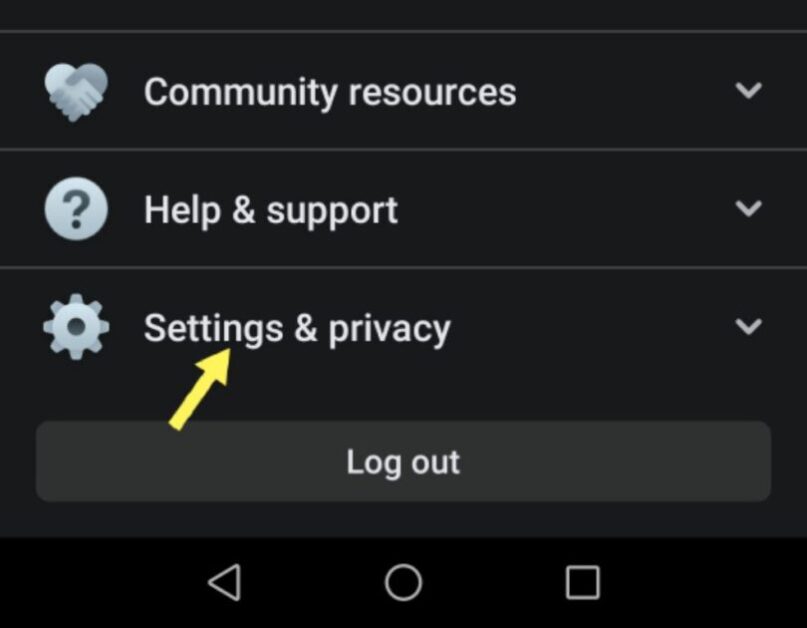
- Then scroll down and click on Settings and Privacy option.
See screenshot above if you don’t understand.
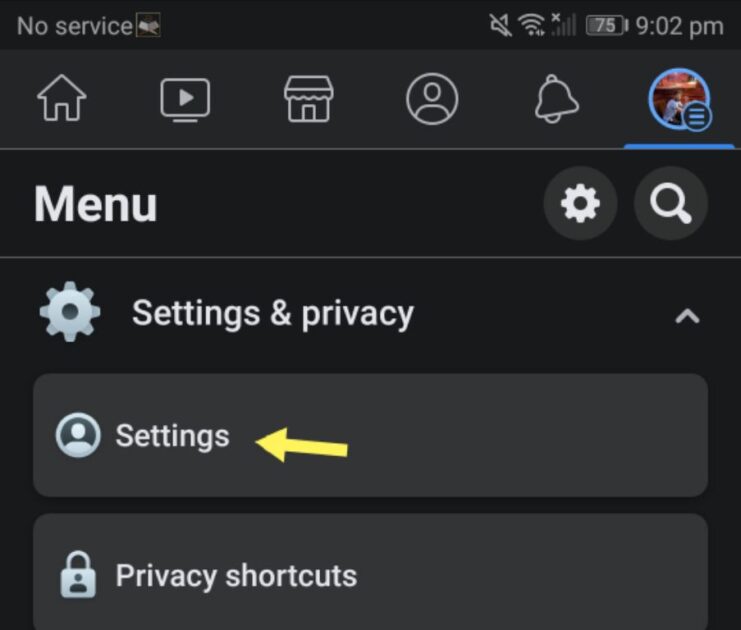
- Then you will see settings option click here.
If you have trouble understanding, see the above screenshot.

- Then you will see Personal Information option click here.
If there is any difficulty in understanding, click on the option marked in the above screenshot.
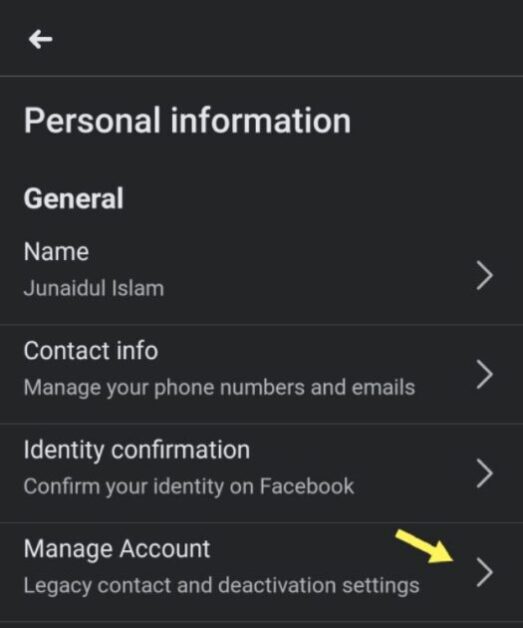
- Then click on the one named manage account.
If there is any difficulty in understanding, it is marked in the above screenshot.

- Then click Deactivate on this option.
Marked in the above screenshot for you to understand better.
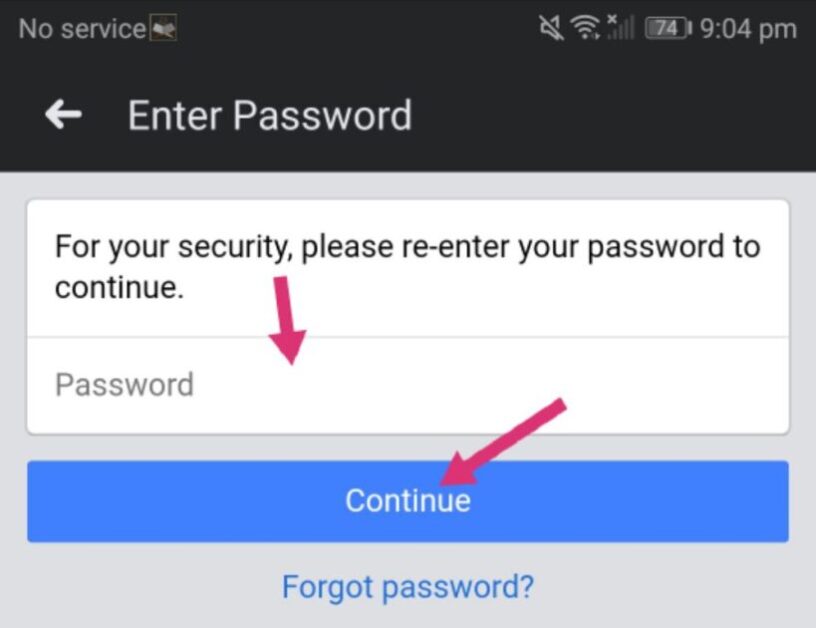
- Then enter your Facebook account password and click on the Continue button.
Then your Facebook account will be temporarily deactivated for 7 days or 15 days and 30 days.
how to deactivate facebook on iphone?
If you want to deactivate Facebook account on iPhone mobile or laptop and computer, then you can easily deactivate Facebook temporary account by following the rules I have shown above.
- If you like Facebook account deactivation course, share it with your friends.
If there is any problem in deactivating Facebook account, please write it in our comment box, thank you.

