How are you dear readers, I hope you are well, I am happy with your prayers, I hope you will like the topic that I am going to discuss with you, the main topic of today’s discussion is how to create threads account.
create instagram account (Read More)
How to sign up for Threads account?
If you want to register a Threads account through your computer or Android phone, then this article is very important for you because below I will show you how to setup Threads through screenshots and detailed guidelines.
#1. First of all you have google play store software on your phone open it and type the search option here (Threads Instagram app) then click on enter button.
#2. Above all you will see Threads Instagram apk click on it click on install name button and wait till complete installation.

#3. Then go to your phone’s apps gallery and open the Threads app.

#4. After that you will see the option named Login with Instagram Click on it if you have difficulty to understand see the screenshot below.
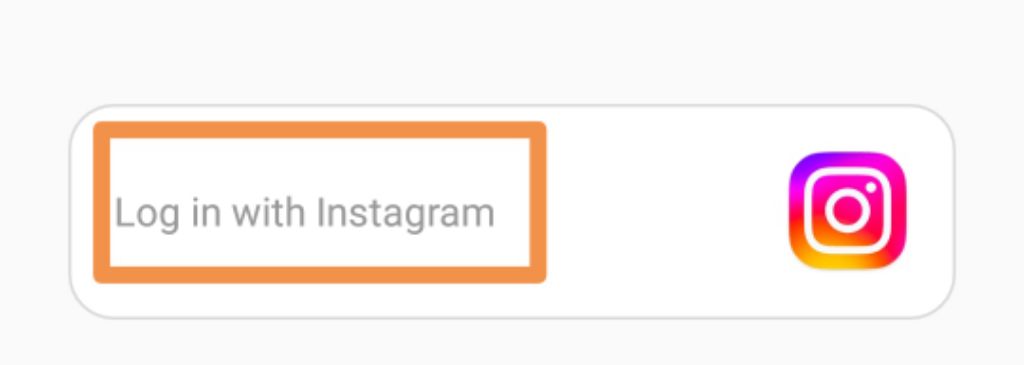
#5. Then click on the login button with your Instagram account username and password.

#6. Then give your name and add any social media or your website link with your Bio.
#7. Or you can see the black button below and click on Input from Instagram.

#8. Then you will see two options here one is public profile or another is private profile select any one from here and click on continue button.
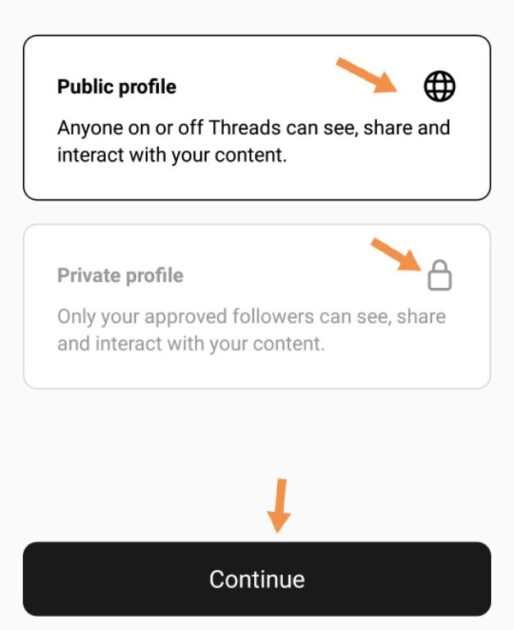
#9. You will see a button named Follow All, what you can do or skip on it.
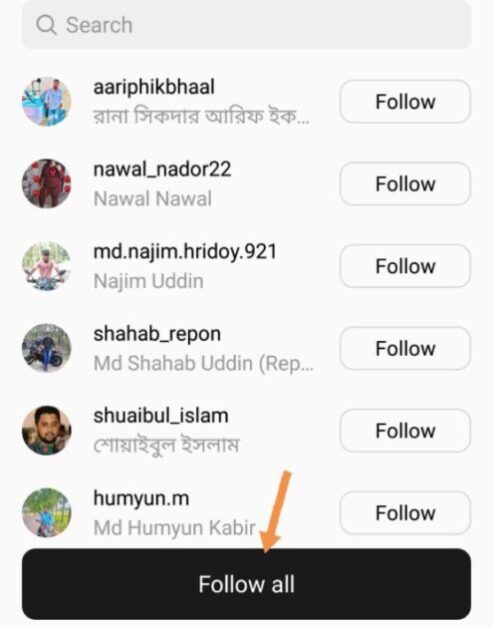
#10. Then you will see (Join Threads) button click on it.

Conclusion
Readers, I have tried to inform you through this article (Threads Instagram login) and if you are interested in knowing more about the Threads Instagram website, please visit Connect with us and write in the comment box.
And if you like the article and if you are interested to tell your friends share here on the social media you use so that others can benefit thanks.

