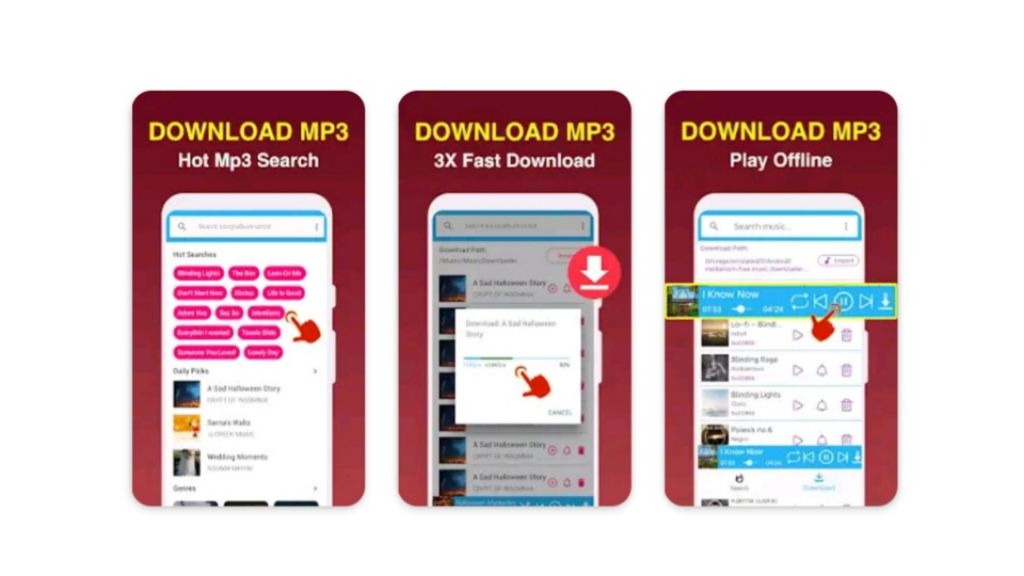Dear reader, how are you? I hope you are well. I am very grateful for your prayers. I hope you will like the topic that I am going to discuss how to download music on android.
best recording software for youtube (Read More)
How do I download music to my Android for free?
If you want to download music songs or audio on your smartphone, now I will share detailed guidelines with screenshots so that you can understand easily.
#1. First turn on data and wifi connection on your smart phone.
#2. Then you open Google Play Store and write (Free music download for Android) then click on enter button.
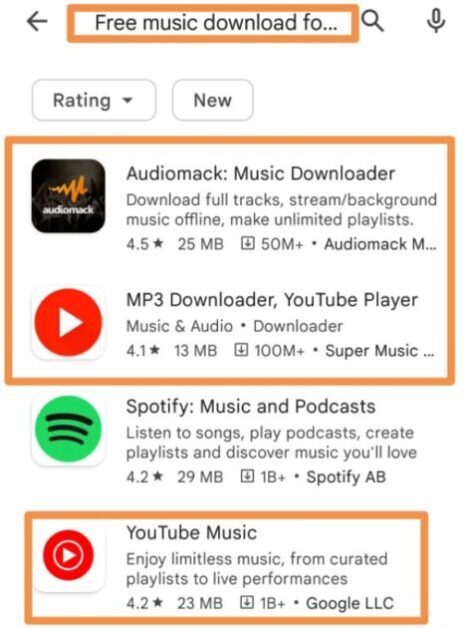
#3. Then here you will see different music downloader apps from here if you like mp3 downloader apps click on it especially youtube music apps.
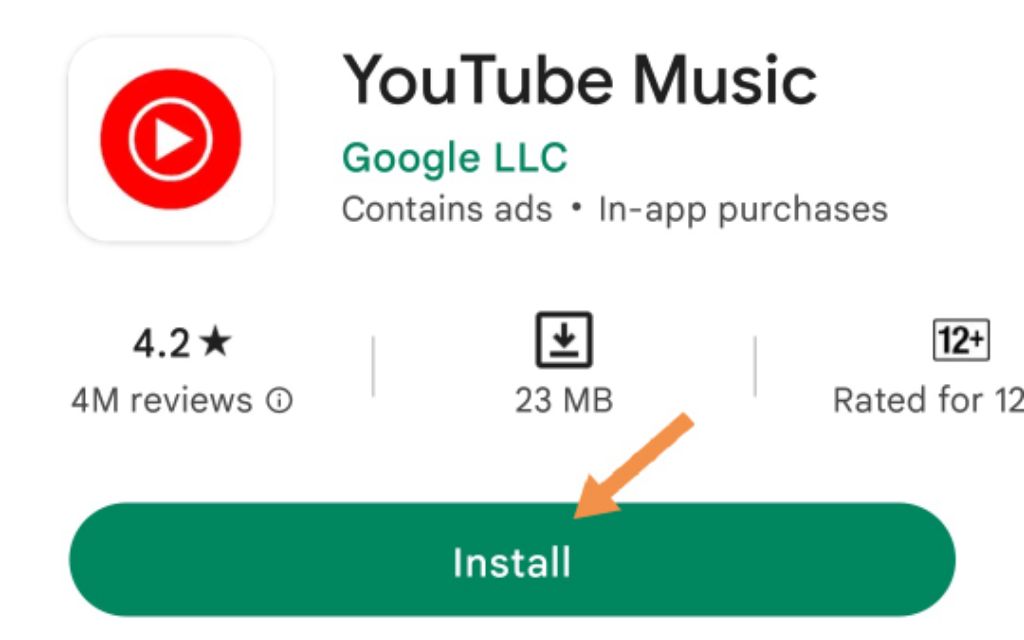
#4. You can download the YouTube Music Apk by clicking on the Install button.

#5. Open youtube music apk on your phone and click on sign in button and connect your gmail.
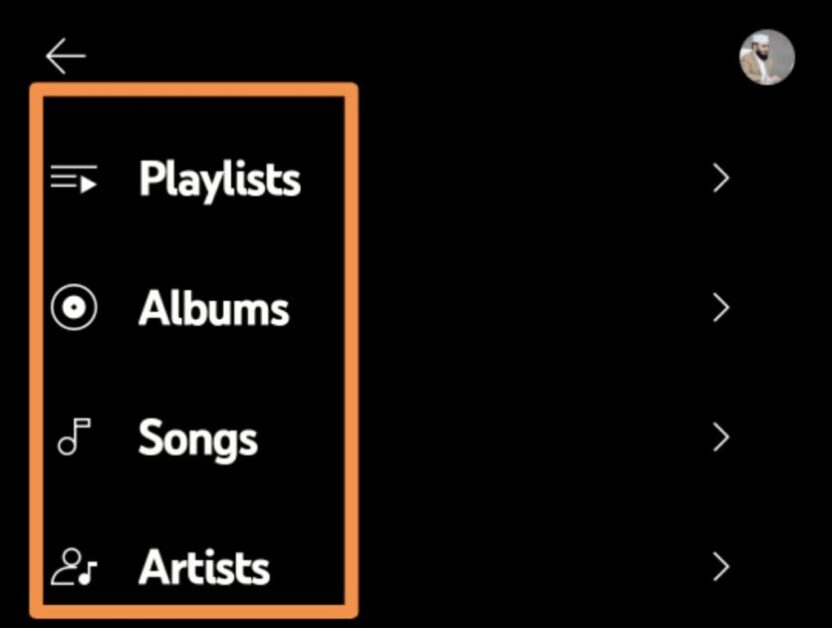
#6. After that you can download your favorite songs or you can download your favorite singer’s song.
How to download music from YouTube to your phone for free
If you want to download audio directly from YouTube video, how to do it now I will show you the detailed guide and if you don’t understand then definitely watch the screenshots that will be shared.
- First you open YouTube official website or YouTube official website.
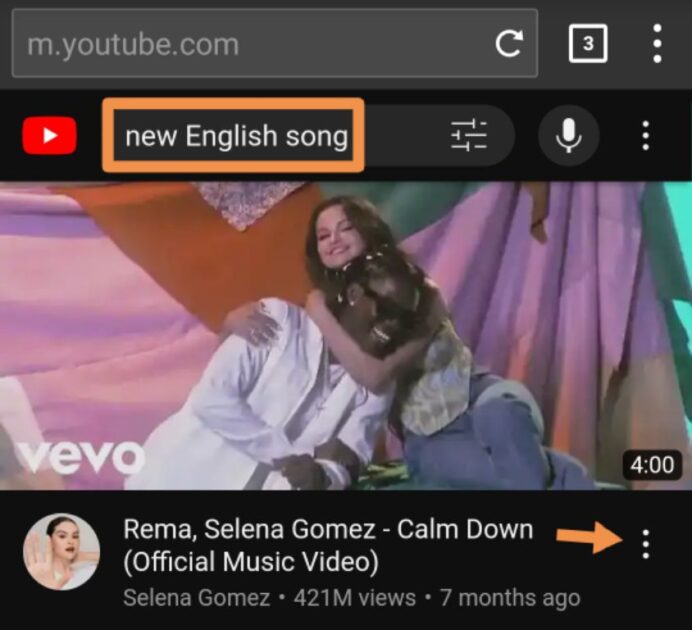
- Then there is a search option in youtube, enter the name of your favorite song here and click on the enter button.
- Then you can copy the link by clicking on the share button next to the YouTube video.
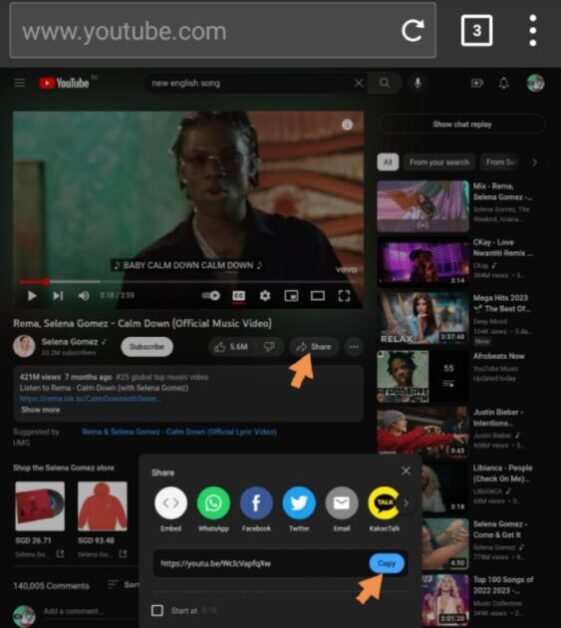
- Then you open a new window and type in google (youtube video downloader online) then click on enter button.
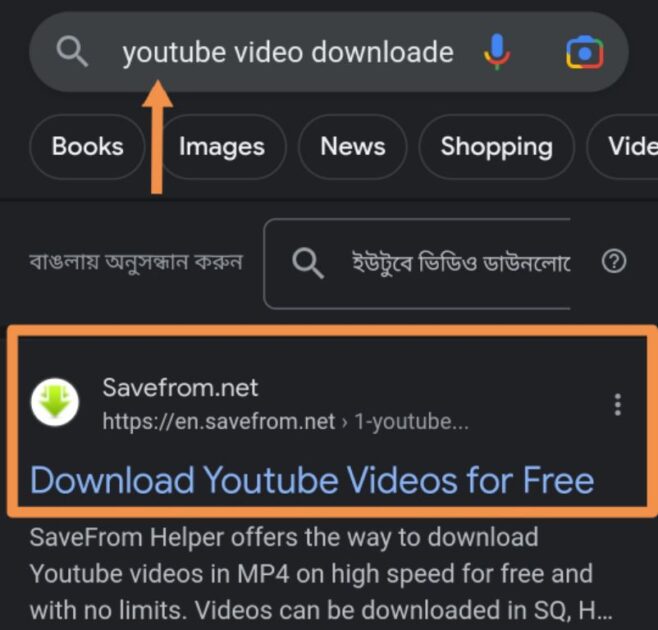
- Visit this website to get top on Google (Savefrom.net).

- Paste the link of the video you copied from YouTube in the empty box here and click on enter button.
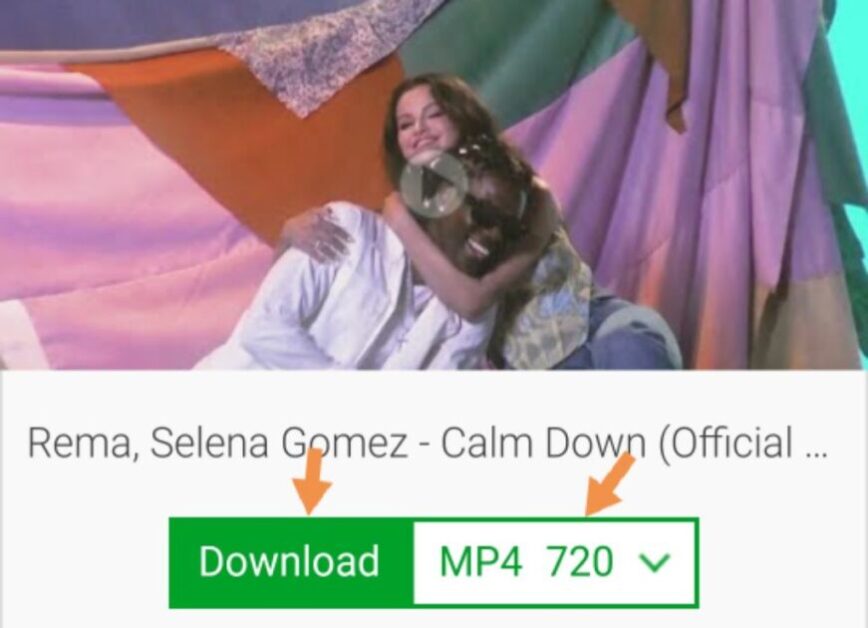
- After clicking on the download button, you can download YouTube video or MP4 video on your phone.
How to download music to your phone from YouTube
Now I will show you how you can directly convert video to audio on YouTube, let’s find out below.
- First you open Google search engine and type (YouTube to MP3 converter Y2mate) then click on enter button.
- Visit this website Y2mate.com.
- Copy the YouTube video link and paste it into the ink box and click the enter button.
- After clicking the download button, the audio file of your YouTube video will be downloaded and saved in your phone’s gallery.
Conclusion
Readers, I hope you got to know how to download any audio file on Android phone and how to convert any video directly from YouTube to mp3, then if you don’t understand then comment us and listen to us for more such Android tips and tricks.